How To Prepare Your Startup For The Google Mobile Algorithm Update

Tax season is over. Finally, we can comfortably devote some energy to freaking out about the Google algorithm update.
On April 21st, Google is launching, and I quote, “the most significant algorithm change to date.” They have made it clear that mobile is the future, so their search results will favor mobile-friendly sites. Here’s how to prep your startup for this algorithm update and stay on top of your SEO.
1. FIND OUT IF YOUR SITE IS MOBILE FRIENDLY
Hop on over to Google Webmaster Tools’ Mobile-Friendly Test and find out if your site is mobile-friendly. Another option is to search for your site on your mobile phone and see if it comes up with a “Mobile-friendly” tag.
If Google doesn't recognize your site as mobile-friendly, your site is very likely not going to be shown in Google search results come April 21st. The big boys in SEO are predicting "that SERP results on page 1 for longtail keywords above a certain search frequency threshold will feature mobile-friendly only pages."
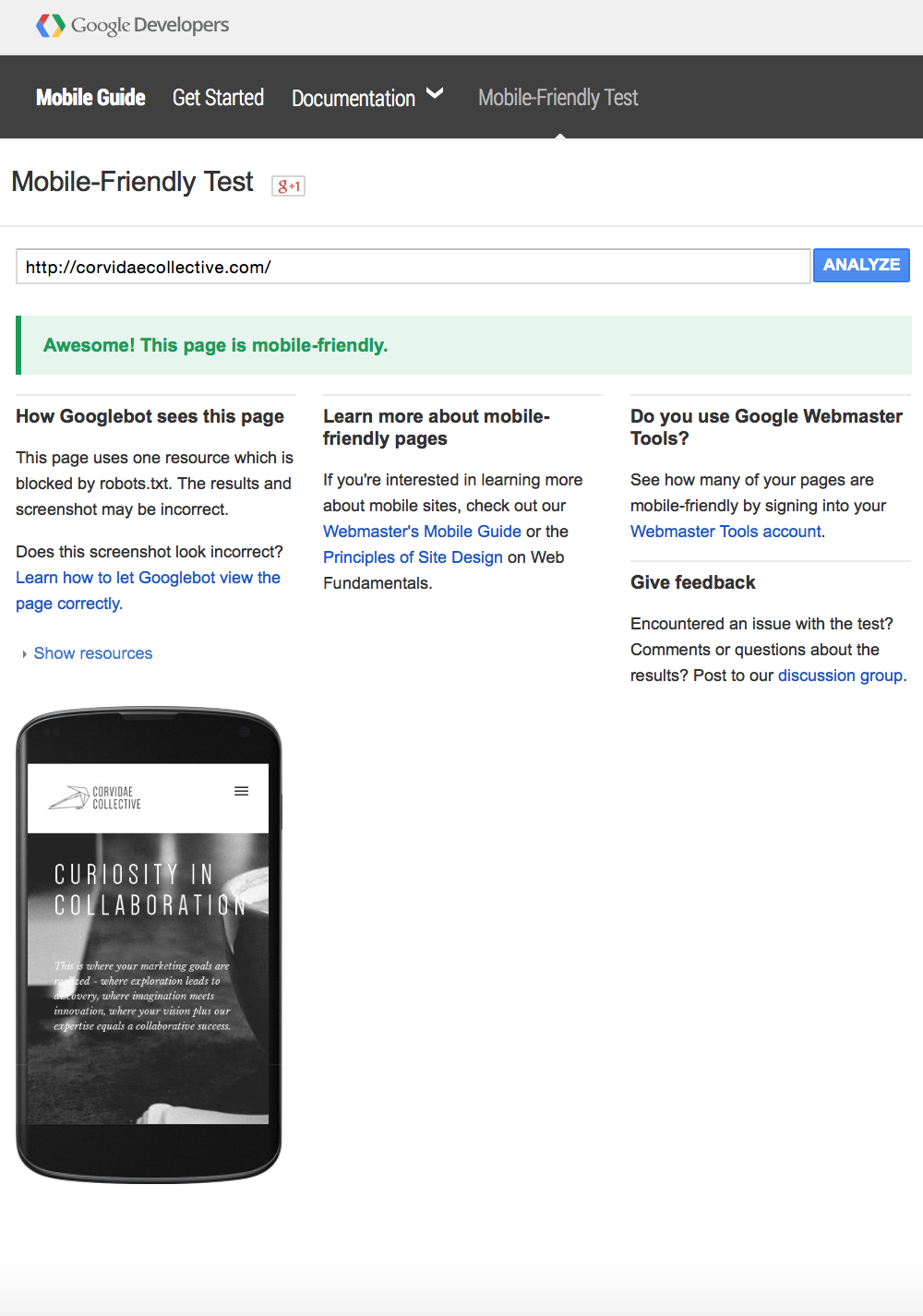
2. FIND OUT HOW FUNCTIONAL YOUR MOBILE SITE IS
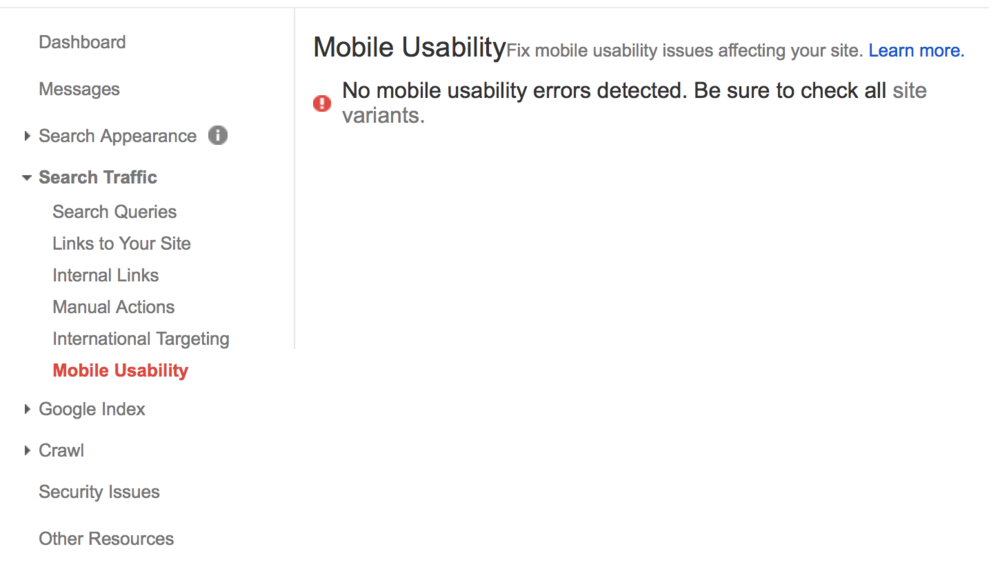
We fixed all of our problems before we took a screenshot of this test page so you know we really are competent digital geniuses and can fix this kind of stuff.
Run a Google Mobile Usability report on your site. No one knows Google better than Google, so take their recommendations to improve your site’s mobile-friendliness seriously.
Google thinks mobile searchability and mobile user experience is significant. So if you are trying to stay ahead of the game, you need to start thinking along these lines as well.
Sites like Pure Oxygen Labs Mobile Page Audit are also a great place to find out exactly what needs to be done to make your mobile page a better experience for your mobile users.
3. Index & Deep Link Your Android App
Ignore this section if you don't have an Android app associated with your brand. If you have an iOS app, don't waste your time doing the following things just yet. It is unlikely Google will be able to crawl iOS apps, even after this update.
Okay Android app people, listen up. Google is trying to bridge the gap between mobile search and app use, bringing us one step closer toward the inevitable integration of mobile apps and mobile search. For signed-in app users, Google has already started factoring in info from indexed apps as a ranking factor in their mobile search results.
To make sure your app data is correctly factored into Google's search results (and to ensure your app impacts your rank in search results positively), you need to make sure your app is correctly indexed.
When you index your app, you are giving Google deliberate instructions for what content from your website connects to what content in your Android app. This way, when people who already have your app Google something that corresponds to your app content, users are able to open content search results directly in your app. For example, if I searched "Corvidae Collective Instagram," while using my smartphone, I would have the option of opening up Corvidae Collective's sick Insta profile on my actual Instagram app instead of on that shotty (and if we are being honest, pretty useless) Instagram website.
HERE'S WHAT YOU NEED TO DO TO MAKE SURE YOUR APP IS INDEXED:
1. Add Deep Linking to Your App
AKA giving Google directions and conditions on reaching specific content within your app.
2. Connect Your App to Your Website
Make sure Google recognizes your app as the official app for your website.
Tell Google about the relationships between the pages on your site and the contents of your app
4. FIND OUT HOW FAST YOUR MOBILE SITE LOADS
The deal here is that your mobile pages need to load in less than one second. While page speed is not officially part of the April 21st mobile update, loading speed already is an overall ranking factor. Furthermore, loading speed is only going to become more important for your brand's mobile searchability as time goes on, according to Google’s Gary Illyes statement at SMX West.
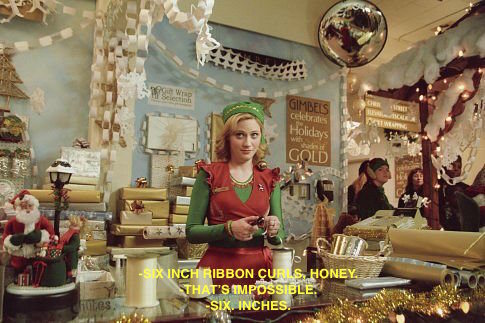
-One second loading time, honey.
-That's impossible.
-ONE. SECOND.
5. CHECK FOR THESE COMMON MOBILE SITE ERRORS
Google doesn't want to deal with angry people on the phone calling their (actually shockingly terrible) customer service center when they come to the realization that their mobile-friendly sites actually kind of suck. To combat this, Google Developers have put together a pretty comprehensive list of solutions to common mistakes seen on mobile websites that are hurting their brand's searchability and user experience.
Problem: Blocked JavaScript, CSS and Image Files
Solution: Make sure your site's robots.txt file allows Google to access your JavaScript, CSS, and image files.
Problem: Unplayable Content
Solution: Use HTML5 standards for animations.
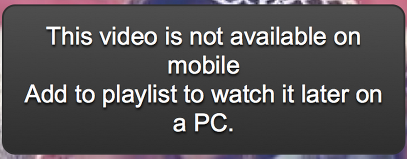
Cause I'm totally going to add it to a playlist and watch it later.
Problem: Faulty Redirects
This usually happens when you have separate mobile and desktop URLs.
Solution: Use a responsive web design, which has the same content for both desktop and smartphone users.
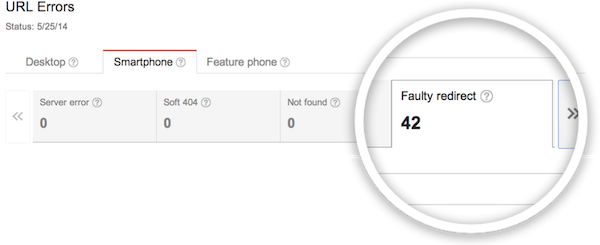
Google Webmaster Tools will tell you if you have faulty redirects.
Problem: Mobile-only 404s
This is when your site shows a 404 error page to your mobile users, but not to desktop users.
Solution: Again, use a responsive web design, which has the same content for both desktop and smartphone users.

~le problem~
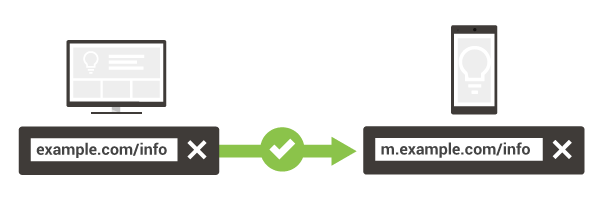
~le solved problem~
Problem: App download interstitials
This is when the push for your mobile searchers to download your app is annoying and gets in their way of your site visitors having a positive experience. Also, it can cause app indexing issues.
Solution: Use an HTML banner instead, so your users can complete tasks while also being given the option to download the app.

App interstitials: Annoying and disruptive to whatever your user was trying to do.
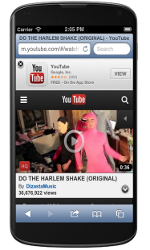
HTML Banner: Less intrusive and way less annoying.
5. PROVIDE a MOBILE SITE EXPERIENCE THAT iS ADDITIVE RATHER THAN REDUCTIVE
Smartphones come equipped with all that amazing, superfluous junk that makes them so undeniably useful. I am talking about technology like cameras, GPS, mediocre Internet as long as you have cell reception, microphones, accelerometers, Snapchat, Tinder, Grindr, 2048... Desktops and laptops don’t have these things (or don’t have them in a way for people to use on a regular on-the-go basis).
Google knows the way we use our smartphones is different than the way we use desktops and laptops. They are able to give mobile users more relevant mobile search results, ones that aren’t possible on desktops. For example...location dependent searches using GPS rather than IP address, voice command, Google Goggles/Glass, relevant mobile app content, etc.
You need to start to think more like Google. Start thinking about how you can give your mobile users something that shows an awareness of the rest of that technology they are holding in their hand. Ramp up your mobile site content to get and stay ahead of your competition.
It’s not enough to make mobile experiences as good as desktop experiences anymore. We need to make mobile experiences better. Doing so will generate links, users will screen-cap your super sweet graphics to show their friends, and you will be able to flesh out your brand even more. All the time driving traffic (and cash money) straight into your startup.
6. YOU’VE DONE EVERYTHING YOU CAN DO TO PREP FOR THE APP UPDATE?
Excellent. Now keep on keepin’ on with your SEO efforts. Monitor your metrics once the app rolls out, and if something looks funky then adjust accordingly.
Remember that the best way to boost your SEO is by creating and sharing killer content that gets your website in front of people who actually want to see it. If a whole ton of fpeople are organically coming to your site, you better believe Google is going to reward you for that. Google is successful because they show people what they want to see. And if you site has that ish that people want to see, you're golden.
Also, guys...know that this mobile-favoring algorithm will crawl the net in real time. So don’t freak out if you just found out your site is not mobile friendly and you don’t have the cash or resources to get it there by April 21st. As soon as your site is optimized for mobile, your site will show up like the shining star it is on Google searches.
What questions do you still have about this next major algorithm update? I have answers for you. Comment here, Tweet at me @corvidaeco, or shoot me and email at [email protected]. #howwework
Read the original article at corvidaecollective.com.







